Send Us Files Via Dropbox

We utilize Dropbox to make uploading any files you have quick and easy. When you sign up for your service, you will be given a unique link to a Dropbox folder that we create just for you.
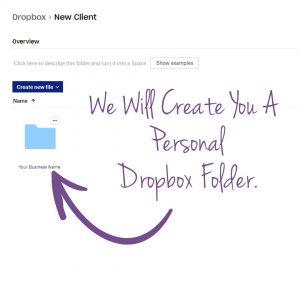
We will then send you a request that you will receive via email. All you have to do is click on the upload button.
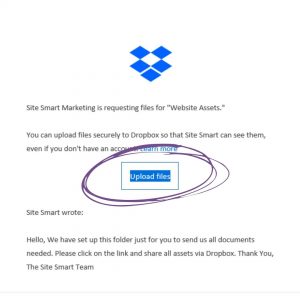
You will be whisked away to your personal Dropbox folder and now you just have to add your files.
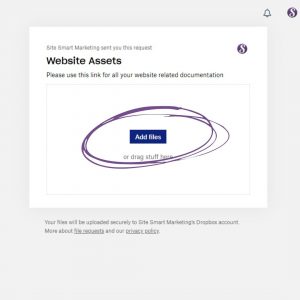
You will be given the option to select how you want to upload your files. Select what works for you and upload your images.
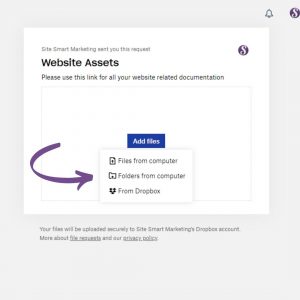
Once your images or other files are ready to be put in your Dropbox all you have to do is click the upload button.
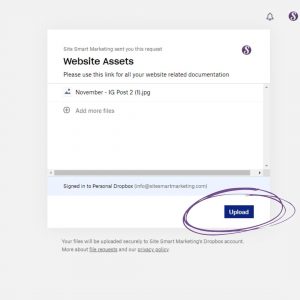
Now you are all done with uploading your files. The best part is that this link will stay active for you and you can upload any new files whenever you want. Just keep the link and use it when you need to send us any documents or images.
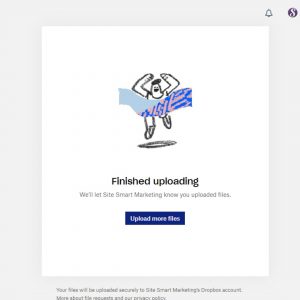
If you have any additional questions on uploading documents please let us know and we will be happy to help. If you lose your link and need it again just shoot us an email at [email protected] and we will resend it as soon as possible.
